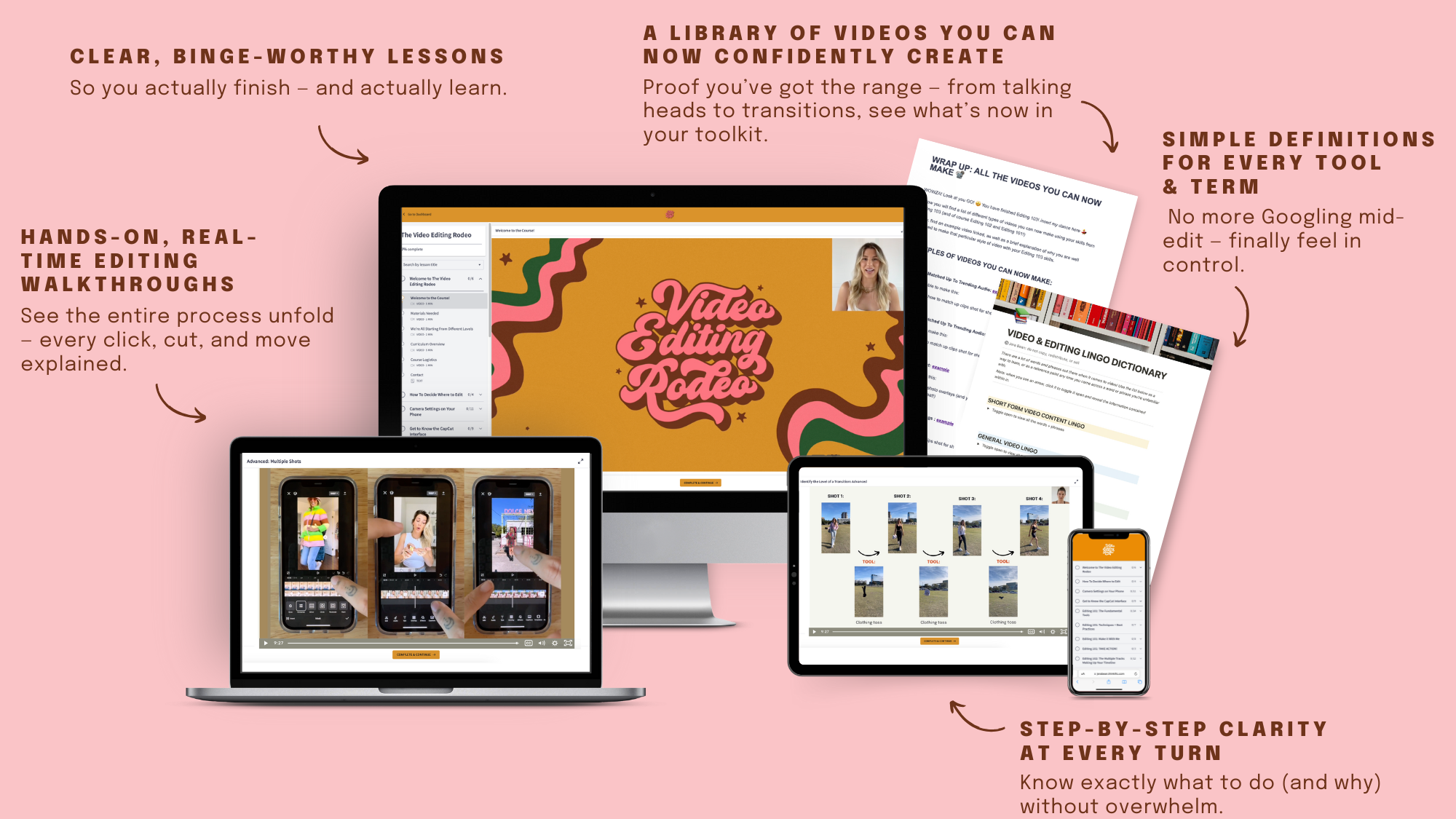In 2025, if you can’t edit video—you’re invisible.
Let’s fix that.
FINALLY LEARN the video editing skills you need to show up consistently, build trust, and grow your business.

TAKE CONTROL OF YOUR CONTENT
*
TAKE CONTROL OF YOUR CONTENT
*
TAKE CONTROL OF YOUR CONTENT
*
TAKE CONTROL OF YOUR CONTENT
*
TAKE CONTROL OF YOUR CONTENT * TAKE CONTROL OF YOUR CONTENT * TAKE CONTROL OF YOUR CONTENT * TAKE CONTROL OF YOUR CONTENT *
Learn the tools & techniques | SAVE HOURS ON EVERY EDIT | GET YOUR VIDEOS SEEN
When your videos look good and sound like you, people stop scrolling — and start paying attention.
↓ From simple cuts to advanced edits—you’ll learn it all ↓

Maybe your camera roll is full, but you have no clue where to start.
Maybe you’ve tried a bunch of apps, but they felt confusing or glitchy.
Maybe editing takes so long, you never make it past your drafts.
Or maybe you are posting, but your videos aren’t landing the way they should.
Meet Your Step-by-Step Course to Confident Short-Form Video Editing
The Video Editing Rodeo is a practical, action-first program that teaches you how to confidently edit short-form video (think Reels, TikToks, and more) using CapCut—without the tech spirals, lost drafts, or momentum-killing time suck.
This isn’t just how to use an app.
It’s how to bring your content to life and show up clearly, consistently, and confidently—so the right people actually see what you have to say.

The Course Trusted by Global Brands & Industry Leaders
Proof these skills work — for beginners, brands, and everyone in between:
Interested in licensing this course for your team or company? Email thevideoeditingrodeo@gmail.com

Be seen as the go-to in your space—no huge audience required.
When your videos pop up on the FYP or Reels feed, they don’t just stop the scroll. They lead to shares, saves, clicks—and build real momentum.

"I edit videos twice as fast now." — Tabitha Yazdani
“I finally feel confident enough to make any video I imagine.” — Samantha Stoakes
"Now I actually want to edit instead of avoiding it." — Maggie Stacey
“Posting feels exciting now—not stressful.” — Alecia Kotzé
“I leveled up fast — and my content looks tighter, cleaner, more relevant.” — Migdalia Rhodes
"I edit videos twice as fast now." — Tabitha Yazdani “I finally feel confident enough to make any video I imagine.” — Samantha Stoakes "Now I actually want to edit instead of avoiding it." — Maggie Stacey “Posting feels exciting now—not stressful.” — Alecia Kotzé “I leveled up fast — and my content looks tighter, cleaner, more relevant.” — Migdalia Rhodes
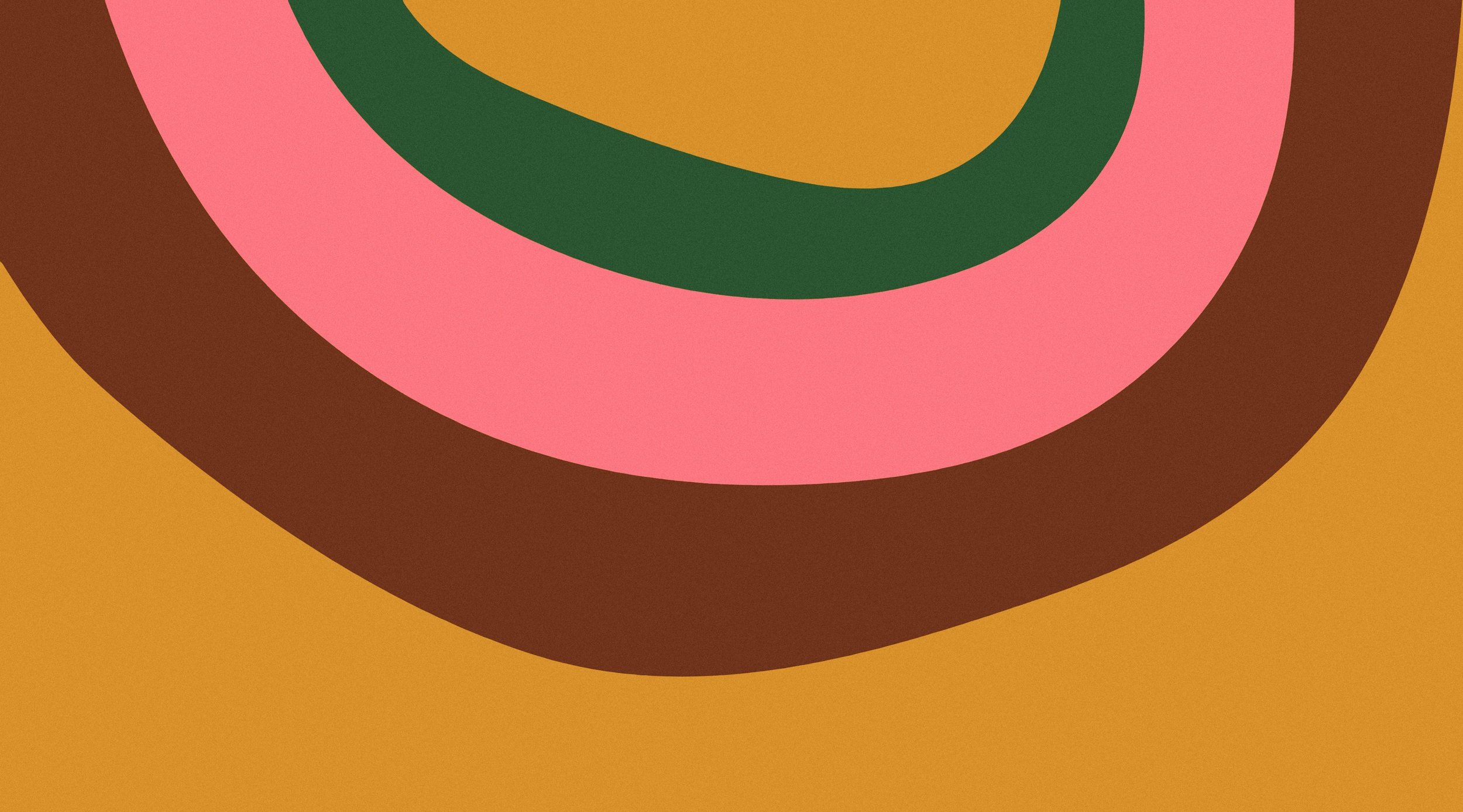
With The Video Editing Rodeo, you will:
Learn the essential building blocks of short-form editing, so you can confidently create videos that keep people watching.
Cut your editing time in half—no gatekeeping, no guesswork—so posting becomes a habit, not a hurdle.
Make videos that communicate your message clearly and visually, so you reach the right people and grow a loyal audience.
And all of this? Built inside one free, easy-to-learn app: CapCut.

Let Me Guess, You’ve Already Tried …
Winging it with free tutorials that go way too fast (and skip the parts you actually need)
Buying a $9/month “trend drop” subscription that still leaves you stuck in the editing stage
Relying on templates that look good on someone else’s feed—but fall flat on yours
You try to edit something simple—and 45 minutes later, you’re stuck Googling things that you cannot figure out how to do
Posting content that doesn’t feel like you and doesn’t look how you imagined
It’s not that you can’t do it—you just haven’t had the tools that make it doable. Until now.
Put a finger down if…
You’ve got ideas—but every time you try to bring them to life, something gets in the way.
You’ve saved 137 Reels for inspo but don’t know how to recreate any of them.
You open editing apps, get overwhelmed, and shut it down before you even start.
You film content—but editing takes so long, you lose steam halfway through.
You’re in a cycle of finding trending audios, slapping on some text, and hoping for the best.
You post…but it doesn’t land. You don’t feel proud. You feel invisible.
If you’re nodding? It’s time to stop guessing and start editing with a process that actually works.
What becomes possible when editing clicks:
You’ll create videos that actually match your vision—and feel proud every time you hit publish
You’ll craft content that sounds like you and connects deeply with the right people
You’ll turn your saved sounds, b-roll, and brainstorms into post-ready content
You’ll watch your reach grow, your DMs fill up, and your videos lead to sales, bookings, and momentum
You’ll build visibility that leads to real results—more recognition, more authority, more aligned opportunities

WHO IS THE RODEO FOR? ANYONE READY TO BE SEEN:
SMALL BUSINESSES
*
CONTENT CREATORS
*
SOCIAL MEDIA MANAGERS
*
PERSONAL BRANDS
*
AMBASSADORS
*
FOUNDERS
*
SOLOPRENEURS
*
SMALL BUSINESSES * CONTENT CREATORS * SOCIAL MEDIA MANAGERS * PERSONAL BRANDS * AMBASSADORS * FOUNDERS * SOLOPRENEURS *
WHY LEARN FROM ME?
I’ve been editing videos since I was a kid—back when my biggest project was a spoof of Project Runway and the final cut lived on a VHS tape.
These days, I’ve built a community of 1.5 million+, taught short-form video strategy to brands like Estée Lauder, MAC, TikTok, and AT&T, and helped hundreds of business owners stop hiding behind saved audios, half-finished drafts, and the fear that their editing “isn’t good enough”—so they can finally post content that works.
Video isn’t just what I do. It’s how I think.
And this course? It’s the exact blend of creativity, clarity, and ease I wish existed when I was starting out.
You don’t need to become a professional editor.
You need the confidence and skills to show up—and actually get seen.
That’s what The Video Editing Rodeo gives you.

WELCOME TO THE
A step-by-step course that teaches you how to confidently edit short-form video inside CapCut—so you can stop stalling and start creating videos that grow your visibility, build your brand, and open real opportunities.
You’ll walk away with actual skills, not just ideas—so your next video isn’t just done, it’s one you’re proud to post.
WHAT YOU’LL LEARN INSIDE THE RODEO
Everything You Need to Go From “I Can’t Edit” to “Look What I Just Made.”
STEP-BY-STEP TOOLS TRAINING
Master the essential editing features of CapCut. No fluff, no confusion—just everything you need to bring your ideas to life, fast.
OVER THE SHOULDER TUTORIALS
Watch step-by-step recreations of real content—from talking heads to trends to vlogs—so you’re not just learning what to do, but how to apply it to your own style.
VIDEO INSPIRATION VAULT
See curated content examples linked to the skills you just learned—no more staring at a blank timeline wondering what to make.
PRACTICAL ACTION ASSIGNMENTS
Intentional prompts and checkpoints to help you implement while you learn. You’ll never just sit and scroll—you’ll edit as you go.
WHAT YOUR CONTENT FLOW LOOKS LIKE AFTER THE RODEO:
Editing feels natural—and you finally feel in control
You post consistently and stop second-guessing yourself
You know exactly how to edit every type of video you want
You’re not stuck Googling “how to do that one thing” again
Your videos connect, convert, and bring in aligned leads daily

STUDENT SUCCESS SPOTLIGHT:
“Now that I’ve learned how to edit, my social media has grown! My engagement has improved! It’s transformed my business completely. This program is brilliant!”
-Theresa Cantley, small business growth specialist


What You Get Inside The Rodeo: A Full Breakdown
22 MOdules. Zero fluff. A proven system to help you stop overthinking, start editing, and finally publish videos you’re proud of—fast.

REAL EDITS. REAL SKILLS. REAL RANGE.
↓ The tools, effects & content formats you’ll confidently create inside THE Rodeo. ↓

"See Yourself Here?"
No matter your experience or goals, there's a path inside The Rodeo that’s made for you.


STUDENT TESTIMONIALS: PROOF THAT IT’S POSSIBLE
These stories show the confidence, clarity, and creative freedom waiting for you inside The Video Editing Rodeo

Abby Carter, Intuitive Coach + Tarot Reader
“I didn’t think I could make videos like this—now I’m creating with confidence.”
Before The Rodeo, I felt so overwhelmed. Editing took hours, and even simple things stumped me. I knew video was important, but I didn’t know where to start.
Jera made it feel doable. Her teaching style? Clear, bite-sized, and surprisingly fun for such a tech-heavy topic.
Now:
I edit confidently (and creatively!)
I experiment with voiceovers and transitions
I feel genuinely proud of what I’m posting
If you’re even thinking about learning to edit—this is the course to take.

Gail Muller, Author + Speaker
“I thought I already knew CapCut—turns out, I was just scratching the surface.”
I’ve edited before. I figured I’d pick up a few tips—but what I got? So much more.
Even the parts I “knew” were taught in a way that made new connections click. I learned faster, smarter ways to do things I’d been fumbling through for years.
As someone with ADHD, I usually freeze up during courses like this. But The Rodeo was different. The lessons felt accessible, the pacing was perfect, and I actually finished the course.
Now, I’m making better videos in half the time—and having fun doing it.

Alecia Kotzé, Brand Strategist & Designer
“My videos finally look like the inspo I’ve saved.”
Before The Video Editing Rodeo, editing felt like a chore. I had ideas but couldn’t bring them to life the way I envisioned. Trying to match videos to music? Forget it.
The “Make It With Me” videos changed everything. Seeing Jera edit in real time showed me why each choice mattered—and that unlocked so much for me.
Now, I’m confidently creating talking-head content, faster cuts, and even voiceovers. And the best part? I’m finally proud to hit “post.”

Ada Chen, Founder, Chuan’s Promise
“This course helped me land client work I used to say no to.”
Editing used to stress me out. It was slow, clunky, and inconsistent. But Rodeo helped me speed up my process, improve my quality, and feel way more confident editing for both myself and my brand partners.
The “aha” moments were constant. I learned:
How to edit audio cleanly
How to create engaging B-roll
And how to hop on trends without wasting hours
I even used what I learned to edit a podcast video—something that used to take me forever. Now? I can get it done without the headache.

Cassie Christopher, Aspiring Content Creator
“This was my bridge into a creative career.”
I knew I wanted to shift into a more creative career, but I felt stuck. I didn’t have the editing skills or the confidence to show up the way I wanted—and that held me back.
The Rodeo gave me everything I needed: clear lessons, engaging teaching, and tools I could put into action right away.
Now, I feel equipped to create videos that actually represent me—and I even posted a full travel vlog I was proud to share on Instagram.
This course came at the perfect time. I finally feel ready to step into my next chapter and create content that supports the career I truly want.

LET’S TALK PRICING
No matter your budget, there’s a way in.
1 PAYMENT: PAY IN FULL
$497
Total Investment: $497
Get instant access to every tool, tutorial, and transformation.
2 MONTHLY PAYMENTS
$277 x 2
Total Investment: $554
Split YOUR PAYMENTS and still dive in fully, right away.
4 MONTHLY PAYMENTS
$147 x 4
Total Investment: $588
PACe YOUR INVESTMENT: Most flexible AND Budget-friendly!
Note: this plan includes dripped access (new content released every 30 days)

STUDENT TESTIMONIAL
STUDENT TESTIMONIAL
“Editing doesn’t feel like a looming cloud anymore — I finally have the skills (and the confidence).
I definitely feel more confident in my skills. Editing no longer feels like this overwhelming, looming cloud hanging over my head when I start a project.
My speed has increased, I finally have the know-how to create videos I didn’t think I could before, and I actually enjoy the process now.
This course will help you create more videos — and more types of videos — than you ever thought possible. Plus? It’s easy to understand and truly digestible.”
-Maggie Stacey, Content Creator

FROM ME TO YOU:
This isn’t just another course.
It’s the exact resource I needed when I was editing alone at midnight—frustrated that nothing actually explained how to get from idea to “done.”
The Video Editing Rodeo is part skill-builder, part confidence-reboot, and 100% focused on getting your ideas into the world.
I’ll be right there with you every step of the way.
Let’s make something you’re proud to post.
-Jera Bean
FAQ
FAQ
FAQ
-
You’ll have access for the lifetime of the course and guaranteed access through December 31, 2026. Plenty of time to learn at your pace and revisit any lesson when needed.
-
Yes, enrollment is open—but the sooner you join, the sooner you can start creating better videos. Every day you wait is another day stuck in editing limbo (and let’s be real: your content deserves better).
-
This is a self-paced, go-at-your-own-rhythm course. There’s no group chat, community, or 1:1 support included—but the lessons are designed to make you feel like I’m right there editing alongside you.
-
Absolutely. The Video Editing Rodeo was built for beginners starting from square one—and I guide you every step of the way.
-
If you’re not brand new, you might breeze through the early modules—but most students (even “intermediates”) tell me they finally filled in the gaps they didn’t know they had.
If you’re already confidently editing transitions, vlogs, beat-synced reels, keyframes, and green screen content… this might be too basic for you. Otherwise? You’re in the right place.
-
Nope. Whether you’re selling a service, building a personal brand, running a product-based biz, or managing someone else’s account—if you need to make videos, this course is for you.
-
Just two things:
– A smartphone (all demos are done on iPhone)
– The CapCut app (free version works great for most of what I teach)
-
Not at all. I walk you through every tool, feature, and workflow—step by step.
-
That depends on you. The Rodeo is self-paced and comprehensive, so how quickly you move through it will depend on your current experience and how much time you dedicate to it.
If you’re brand new to editing, you’ll likely take more time getting familiar with the tools and techniques. If you already have a basic editing foundation, you might move through the lessons faster.
Some students treat the course like a full-time project and finish within a few weeks. Others chip away at it during lunch breaks or evenings and take a few months.
If you’re implementing as you go (which we highly recommend), you’ll want to take your time with the assignments and tutorials. But don’t worry—you’ll have access for years, so there’s no rush.
However you move through it, the goal is the same: progress, not perfection—and video skills that stick.
-
The Rodeo doesn’t just teach how to use editing tools—it shows you when to use them, why they matter, and how to make content that connects.
You’re not just learning features inside CapCut. You’re building a skill set you can use forever:
– Real-time recreations so you’re never left guessing
– Context for how editing shapes storytelling, reach, and engagement
– Practical examples that blend creativity and clarity
– And no filler—just skills you’ll actually use
Plus, the “Make It With Me” modules bring it all together. You’ll watch me create videos step-by-step, so you can follow along and actually do what you’re learning.
-
Nope. The Rodeo is all about editing—how to bring your content ideas to life once you have them. If you want strategy, this isn’t the place (but you’ll be ready for it once your editing is on point).
-
Nope—this is purely focused on editing.
-
Not directly. But you will see behind-the-scenes footage and raw clips before I edit—which helps you understand how to shoot smarter. Think of this as the editing course that helps you film better by default.
-
Multiple students with ADHD have said The Rodeo is the first editing course they could actually follow. Lessons are short, engaging, and designed to minimize overwhelm.
-
Every video has closed captioning. However, please note: many lessons include audio-based editing (voiceovers, music syncing, etc.). If that’s not aligned with your needs, feel free to reach out for more detail before enrolling.
-
Absolutely! Please email thevideoeditingrodeo@gmail.com.
-
No prob! Shoot us an email at thevideoeditingrodeo@gmail.com
HERE’S THE TRUTH
(And I say this with love)
Video isn’t going anywhere. And every day you don’t learn how to edit is a day your message stays buried.
Your content deserves to keep up with your ideas. Your business deserves to get seen.
And honestly? You deserve to stop wasting time and start making videos that actually feel good to post.
Let’s get your skills up to speed—so your content finally reflects how brilliant you are.